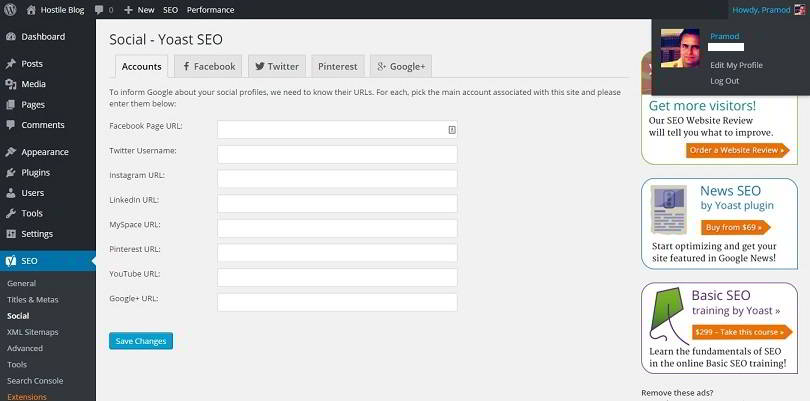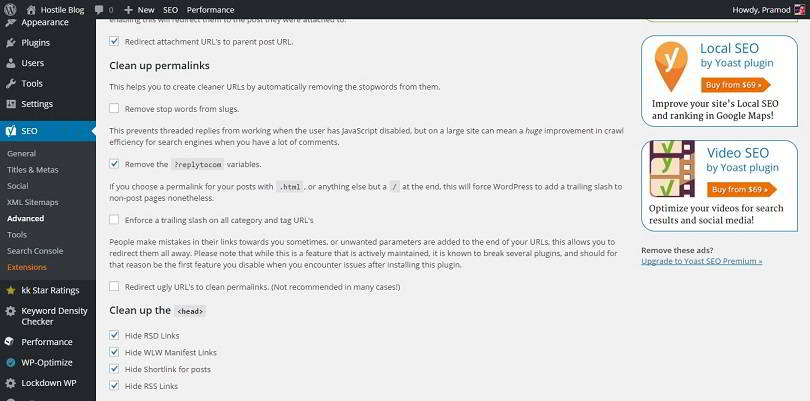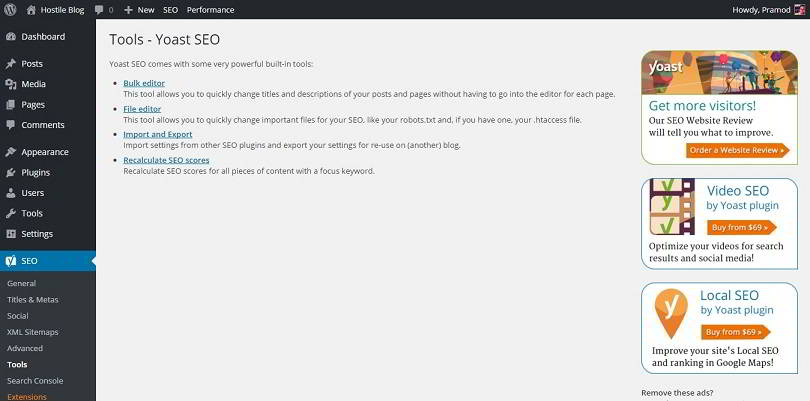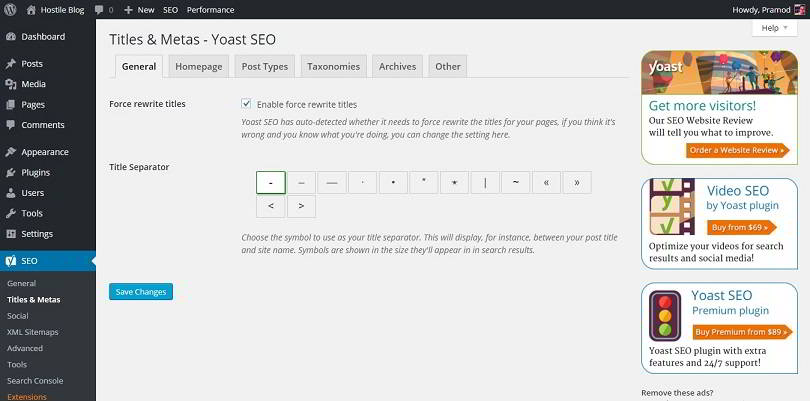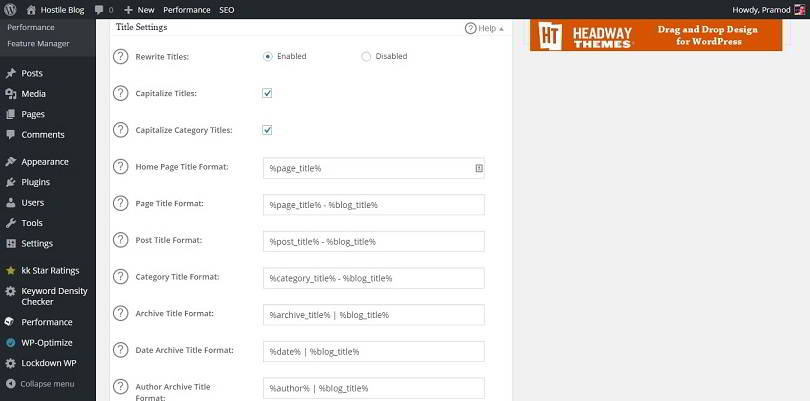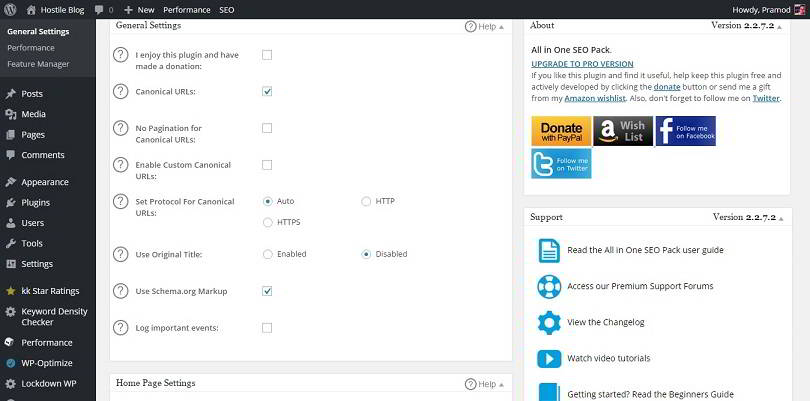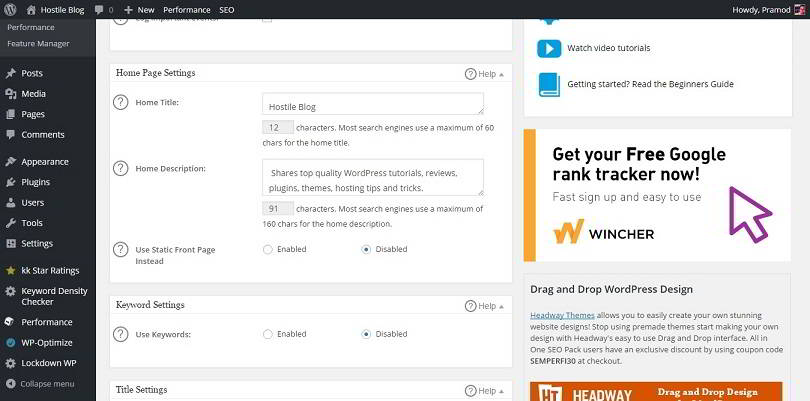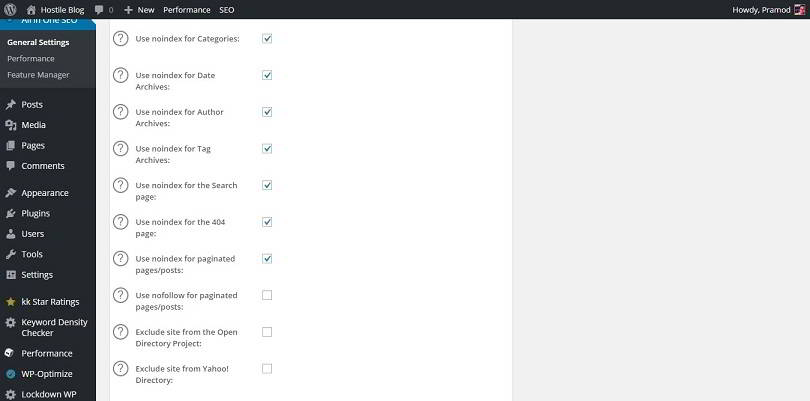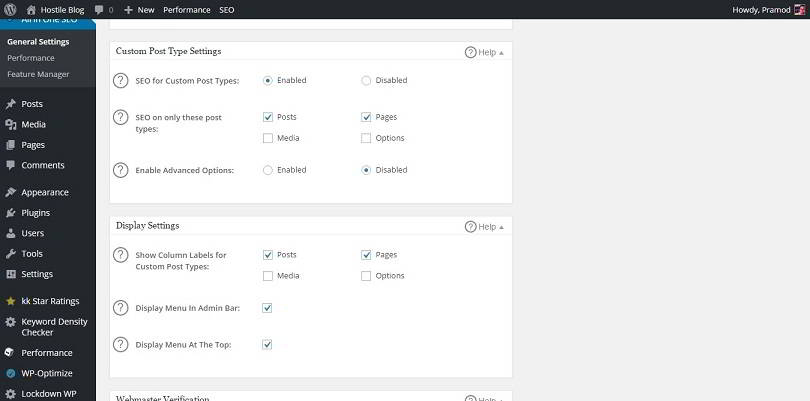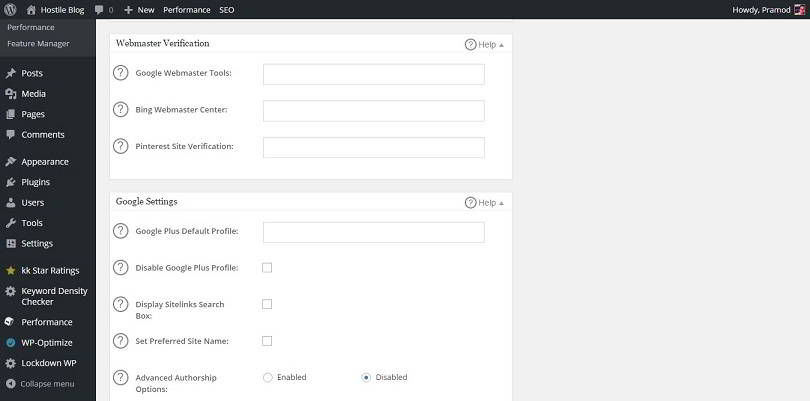This post contains affiliate links. If you click through and make a purchase, I may receive a commission (at no additional cost to you). This helps support the blog and allows me to continue to make free content. Thank you for your support!
WordPress is an excellent content management system, but it has a lot of modules that may cause duplicate content problems and many other SEO related issues. Thus anyone using WordPress to power their websites should install an SEO plugin. An excellent plugin will have options to disable unnecessary WordPress features which in turn improves SEO score of your blog. It will take care of meta description, titles, redirects, etc.
There are a lot of free and premium SEO plugins available for download in the WordPress directory, but people trust just 2 of them – Yoast and All in One SEO. If you’re confused in choosing between these two plugins, go through the below paragraphs where we’ve covered a detailed comparison of Yoast vs. ALL in One SEO pack.
All in One SEO was launched before Yoast introduced WordPress SEO. 1000s of people have switched from AIO to Yoast but there a lot of users who are happily using the SEO pack.
Attachment pages: These are thin pages that should never be indexed by Google. Yoast has an option to redirect these pages to parent page URL. All in one SEO lacks this feature. You have to download a separate plugin to redirect attachment URLs.
ReplyToCom: I consider these reply to comment variables as junk. If you don’t use WordPress SEO plugin, Google will index replytocom URLs, and this may cause duplicate content issues. Yoast has setting to remove all these variables automatically from your blog posts.
Meta Description: Both Yoast and All in One SEO pack can generate meta unique descriptions on the fly. You’re also allowed to add custom meta description with the two plugins.
Readability Score: Article should have a good readability score. This score indicates how well the post has been written. A perfect article will have 70+ score, and it will be easy to understand. WordPress SEO aka Yoast makes you aware of this score on the fly when you’re writing a post. All in One SEO Pack doesn’t have any such feature but can use online tools like Grammarly or Readabiity-score.com to get details on the same.
Alexa verification: Although Alexa has nothing to do with your Google search engine rankings, some advertisers do consider it before they contact you for paid advertisements on your site. One good way to improve Alexa rank is to verify your site with them. In Yoast, you can easily do this by entering your Alexa verification ID in the settings page.
All in One SEO plugin doesn’t support Alexa at this point of time.
Archive and date page management: According to Yoast plugin, the author page is quite similar to your blog homepage, and if you have a single author website, you should either disable author pages or make them no index to avoid duplicate content issues.
Your blog’s date archives can cause similar issues. Thus you should disable them from Yoast settings page.
Editing at access, robots.txt from the Dashboard: Editing the most important htaccess file from the WordPress dashboard is possible with Yoast as well as AIOSP. You can also change the content of robots.txt and .htaccess with these two plugins.
Bull Editor: The user of Yoast plugin is allowed to set an SEO title and meta description for their posts without opening it in the WordPress editor.
Integration with Google search console: Yoast allows you to connect your WordPress dashboard with GSC. You’ll have to enter the authorization code for the same. I don’t know the benefits of connecting Yoast with webmaster tools because I’ve not tested this feature.
Analytics setup: If you’re not comfortable with editing code files of your WordPress blog to add google analytics code, All in One SEO pack has the option to add the tracking code and you don’t have to edit any file for this. Yoast SEO lacks this feature. Thus you will have to install some other plugin or add analytics code manually to the header section of the blog.
Opengraph support: Social networks are an important source of web traffic. For making sure that social networks show meta description and blog image when you share your posts, your site must have the correct open graph meta tags. Both these plugins support the implementation of Google plus, Facebook and twitter open graph tags.
Ugly URL redirection: Some visitors may add unnecessary parameters to your blog post URL and as WordPress CMS will not be able to find the article, it will throw a 404 error for the same. If you to automatically fix WordPress 404 errors caused by useless parameters, activate redirect ugly URL to clean permalinks module in Yoast SEO plugin. AIO doesn’t have any such option. Thus you will have to write htaccess redirection code for the same.
other common features between the two plugins:
- noODP and noydp support.
- xml sitemaps.
- ping search engines for faster indexing.
- canonical URL for duplicate prevention.
- Google authorship support.
Conclusion: All in One pack is a good plugin and if you’re expert in content writing and SEO, you should use it. For Beginners, Yoast is the best available free plugin for search engine optimization. It is better than many paid plugins available for WordPress.
Yoast is easy to use and it has a lot of options to make your site Google and Bing friendly. It is perfect. This plugin will never cause any sort of problems on shared hosting environments. It is compatible with W3TC and WP Super cache plugins.