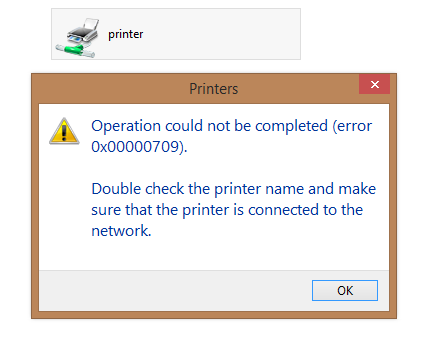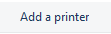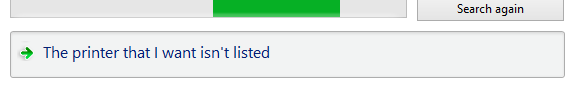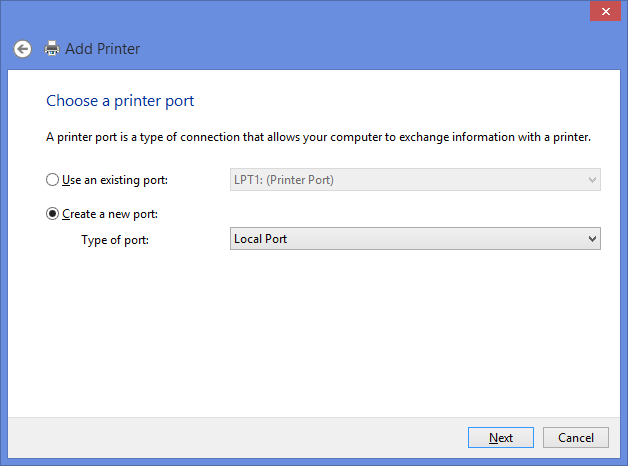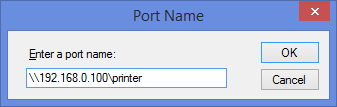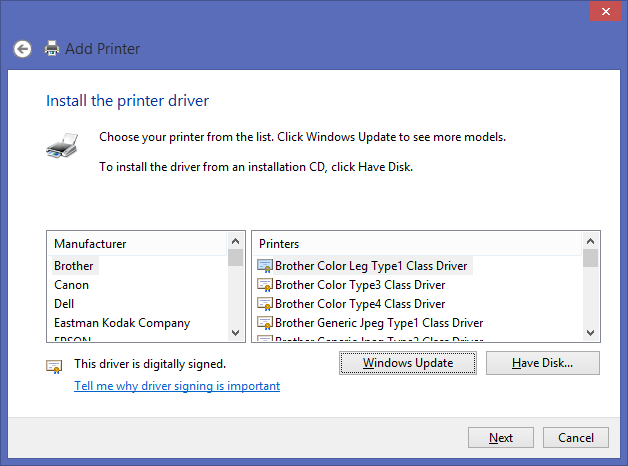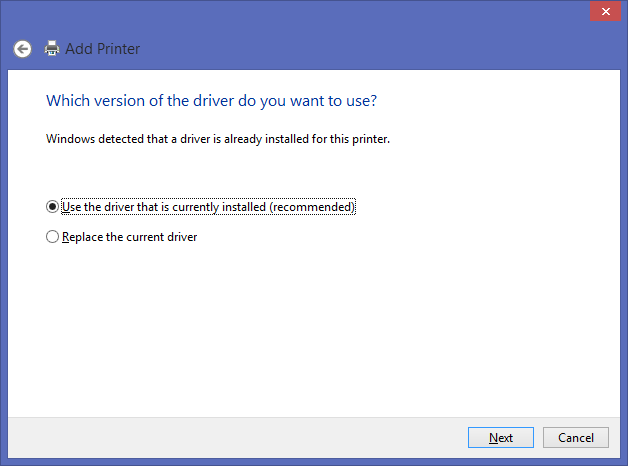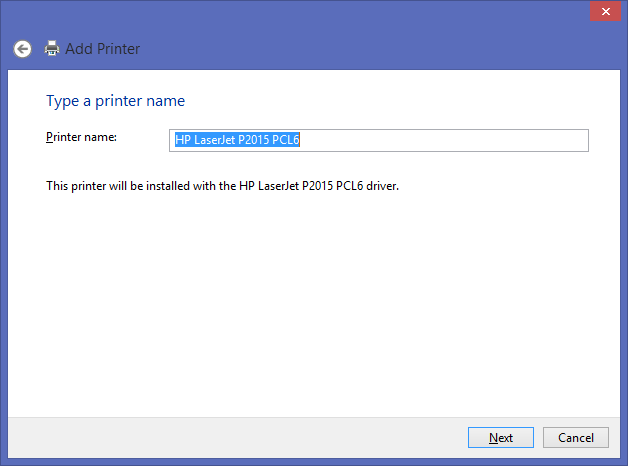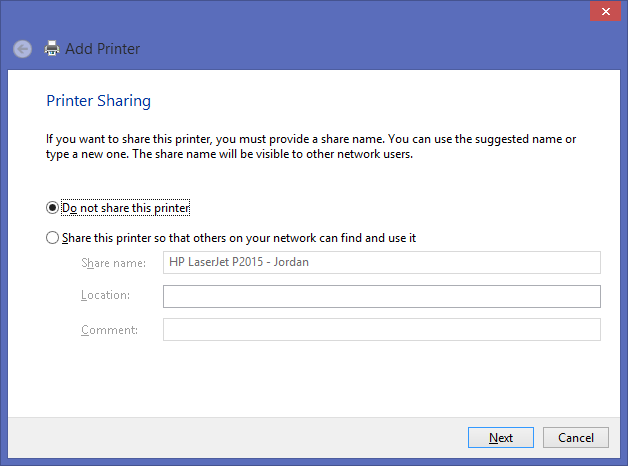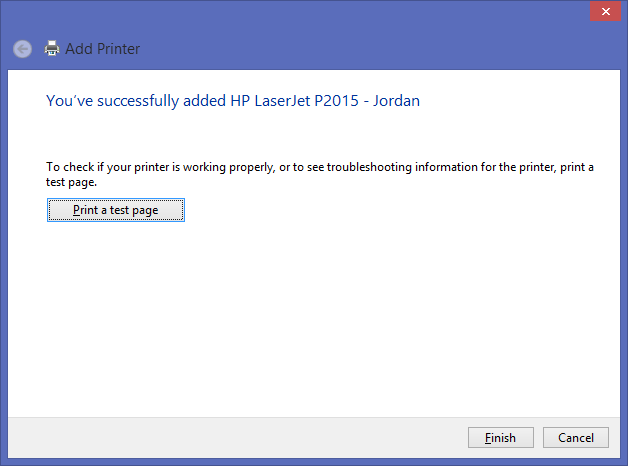Open Devices and Printers
Click on the Add Printer tab
Select **The printer that I want isn’t listed
**
Add a local printer or network printer with manual settings
Create a new port and set the type to Local Port and click on **next
**
Type the Printer location in the Port Name window and click ok
Select Printer and Model and click on **Next
**
Give your printer a name and click on next
Under Printer Sharing select your preferred option and click on **next
**
Print a test page and your done